If you pay attention to video game news, you’ve probably heard a lot of buzz these last few weeks about an indie game called Minecraft. Ever since it caught the attention of gaming tastemakers Rock, Paper, Shotgun and Penny Arcade, my online social circle has been completely twitterpated. In fact, it has become so extraordinarily popular that the developers have made it temporarily free-to-play in order to prevent overloading their servers.
Minecraft is a peculiar game that’s difficult to classify. Its pedigree certainly includes the world-building of Dwarf Fortress, the procedural dungeon crawling of Rogue, and the undirected creativity of LEGO. While it’s marvellously simple and intuitive, Minecraft is not an easy game to learn. In its current alpha release, it has nothing in the way of guidance or tutorials. It’s nearly impossible to figure out what to do on your own, making it necessary to follow an external FAQ.
In an effort to help resolve this unfortunate situation, I’ve put together a small guide to surviving your first day and night in Minecraft. There are already a number of excellent walkthroughs for new players available on the game’s forum, and my advice certainly does not diverge strongly from them. However, if this guide manages to pique your interest then I strongly encourage you to purchase a copy and explore the world of Minecraft for yourself.

Welcome to your very own procedurally generated world! It’s very pretty and ripe for exploration. However, you shouldn’t start wandering just yet. When nighttime falls, the land will be crawling with all sorts of dangerous fiends. You need to start gathering the necessary materials to survive the night.

The first resource you need is lumber. Walk up the nearest tree trunk and begin harvesting it by holding down the left mouse button. The block will eventually break, dropping a log that you can pick up. Chop down a few more trees in this manner until you have collected close to a dozen logs.

To begin using these logs, they need to be crafted into lumber and sticks. Begin by pressing ‘i’ to open your inventory, then click and drag the logs into the crafting window. You will receive four units of lumber for each log you process. Next, drag the lumber into the crafting window in the shape illustrated above (one on top of the other) to create sticks. If necessary, you can split your lumber pile in half by right clicking it.
Crafting is one of the Minecraft‘s most fundamental mechanics, but in the alpha version it is very poorly documented. If you’d like to know more about the sort of things you can craft, I recommend consulting the Minecraft Wiki.

Coal is the second essential resource for your first night in Minecraft. As illustrated in the screenshot above, it looks like black splotches on a rock cube. It’s most commonly found embedded in sheer rock cliffs and natural cave formations. However, unlike wood, you cannot gather coal with your bare hands; you need to craft a proper tool.

To make a tool, you need a crafting table to access the 3×3 crafting grid. You can make one by arranging four pieces of lumber in a square. Move the crafting table to the bottom line of your inventory, use the scroll wheel to equip it, and place it in the world by right clicking. Don’t worry too much about the position, as you can pick the crafting table back up by left-click “gathering” it.

Right click the crafting table to access the larger grid, then place your lumber and sticks in the above formation. This will create a wooden pickaxe, a valuable mining tool that tears through rock and harvests certain ores. Equip it (the same way you did the crafting table) and hold the left mouse button to mine the coal. You should also gather some rock while you’re at it, though it’s plentiful everywhere.
While pickaxes are fundamental to progressing in Minecraft, it’s worth noting that you can also craft axes, shovels and hoes to speed up your work or swords and armour to protect yourself.

By the time you’ve finished gathering coal, it’s quite likely that the sun has begun to set. Zombies, spiders and skeletons will begin wandering the land shortly, and you’re in no shape to fight them with your current equipment. It’s therefore imperative that you construct some shelter to hide in. Fortunately, all the materials you’ve been gathering will help you to do exactly that. Use your pickaxe to carve a shallow cave in the side of a cliff. Any location will do, but I advise not wandering too far from your starting point (you’ll respawn there when you die). For extra safety, wall up the entrance with dirt when you’re finished.

Of course, noone wants to sit around in a dark cave all night. To get things done, you’ll need some light. Combine sticks and coal to craft some torches, then place them on the walls to light up the room. Monsters won’t spawn in lighted areas, so you should place a few outside your abode as well.


Since you’re stuck inside until the sun rises, you might as well get some crafting done. I recommend constructing two particularly useful pieces of furniture. A furnace is made out of rock and consumes fuel (wood or coal) to smelt ore, bake bricks and cook food. A wooden chest provides an abundance of extra storage space. It’s a great place to keep your more valuable items, as it will protect you from losing them when your character dies.

If it’s still dark outside, you should start digging a mine and exploring the underworld. You can find rare and valuable ores as you descend, but you’ll need a better tool to gather them. For now, crafting a pick out of rock will allow you to collect iron. Resist the temptation to dig straight down; you might get stuck or fall into lava. Instead, dig diagonally in a descending staircase shape. If you hit a natural underground cave or dungeon, be sure to explore it (cautiously!)

Similarly to coal, iron ore appears as tawny patches on rock. Smelting the ore into ingots with your furnace will allow you to craft iron armour, minecarts, buckets, etc. Iron is a very useful metal, but as you dig deeper you’ll find precious gold, diamond and redstone.

When dawn finally arrives, the morning sun will burn any monsters that are still roaming about (except for explosive Creepers, inexplicably). The land is once again safe to explore, so I recommend taking advantage of the daylight to gather more lumber, hunt wild animals or embellish your residence (here’s mine at the moment).
Once you’ve gotten the basic mechanics down, how you continue to play is really up to you. You could try spelunking the depths of the earth, building a treehouse or sailing to distant lands. There are no explicit goals or directives, just a wonderful sandbox of pure undirected play. I hope you have a grand adventure!

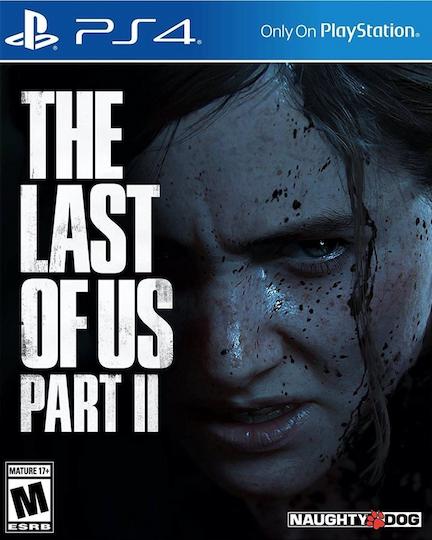
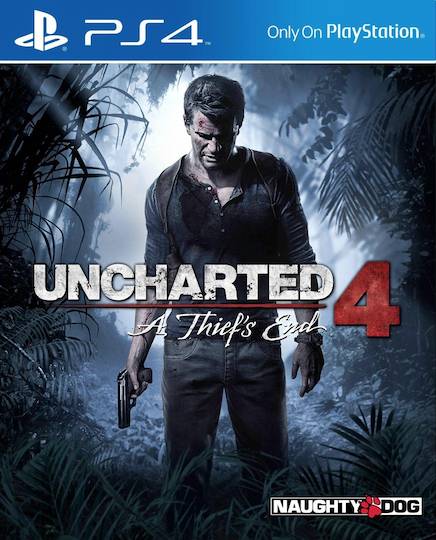
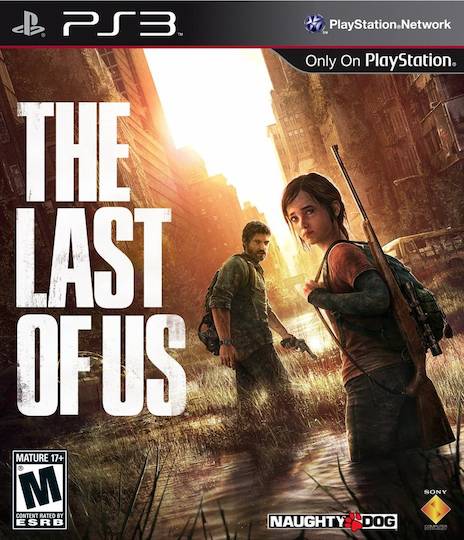
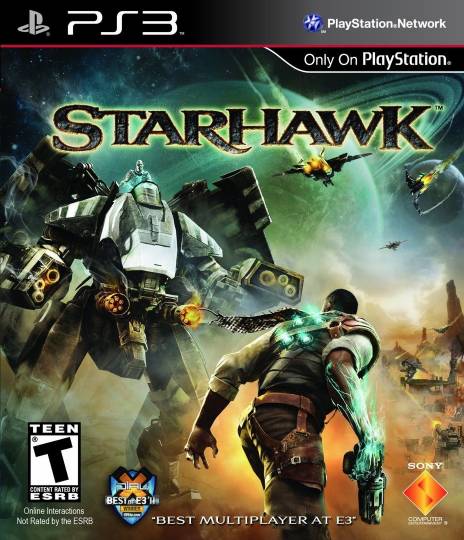
September 21st, 2010 at 12:22 am
Spiders don’t burn either, in my experience. Although they’re pretty non-hostile during the day, if you don’t provoke them.
September 21st, 2010 at 6:51 am
Thanks so much for this. I bought Minecraft a while back and had no idea there were actually… game systems, or even an inventory screen.
September 21st, 2010 at 8:11 pm
I’m with you, Darius. I was really confused as to why it was suddenly so popular.
September 25th, 2010 at 10:26 am
[…] Windows / Mac / Linux. For those who, like me, are new to the game, Matthew Gallant has written a beginner’s guide to Minecraft which seems like it would be […]
September 29th, 2010 at 11:28 am
Actually if you wait a while after the zombies and skeletons go away, the creepers and spiders dissapear.
September 29th, 2010 at 11:12 pm
How do I make the 6×6 inventory screen? I can’t get it to work.
September 30th, 2010 at 12:43 am
@cjschris: If you put two chests next to each other, you get 54 inventory spaces. Is that what you’re looking for?
September 30th, 2010 at 4:05 pm
This is fantastic, Matthew. Thanks so much for putting it together!
October 3rd, 2010 at 7:54 am
@cjschris RIGHT click on a crafting table to be able to use the 3×3 table…
October 9th, 2010 at 2:09 am
I can’t open the inventory, do I need to buy the game?
October 9th, 2010 at 5:27 pm
@Anze you cannot forge in the classic version… so yes, you need to buy the game. I bought it a few hours ago and cannot pull myself away from it! it’s worth it ;)
October 15th, 2010 at 7:00 pm
Thanks! I bought the game today, I was trying to figure out why it wasn’t giving me coal with my bare hands. You really helped out!
October 17th, 2010 at 7:32 pm
I accidentally unplugged my son’s computer when everything that he worked on for the last 2 months was gone as he didn’t have a battery in his computer. Is there a way to retrieve prior saves? — A very sorry mother.
October 18th, 2010 at 6:23 pm
Susanne: should’ve saved on his harddrive, if he lost anything its not your fault, its his for not saving, and unplugging a computer won’t wipe anything out except stuff he shouldn’t be changing. He probably just can’t find his house and is blaming you instead of himself (its a big game)
October 20th, 2010 at 10:58 pm
How do you make that glass for the window? I can’t figure it out
October 22nd, 2010 at 11:13 am
@Amiester: Build a furnace and melt sand in it to make glass. Just like real life!
October 26th, 2010 at 2:03 pm
i followed the steps to create a crafting table but i cant place it any where i can only drop it with “Q” but its tiny and doesnt do anything…. i tried right clicking but nothing happens quickly reply the sun is setting and i fear for my life lol but for real what am i doing wrong?
October 27th, 2010 at 9:01 am
You will have to ‘equip’ it, and then just click where you want to place your crafting box-thing.
Good Luck!
November 13th, 2010 at 6:24 am
My furnace wouldn’t burn. I have coal and iron ore. What to do?
November 27th, 2010 at 5:37 pm
Rman, are you sure you dont have flint and iron ore?
If you’re sure its coal, place the coal under the flame symbol and the ore above the symbol.
December 5th, 2010 at 12:17 am
An easy way to make bad guys disappear (useful for getting rid of creepers during the day) is to walk 64 blocks away horizontally from them. This will cause the to “despawn”. Also mobs apparently will not spawn closer than 24 blocks from you.