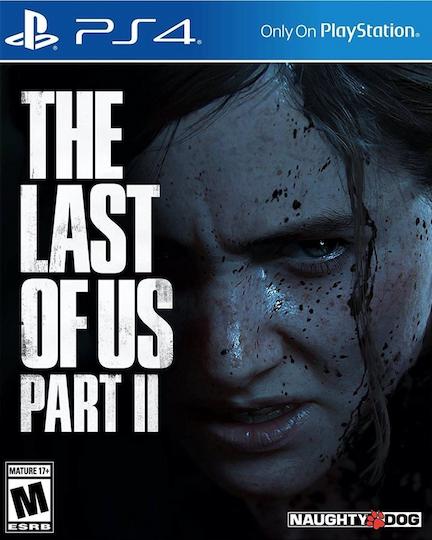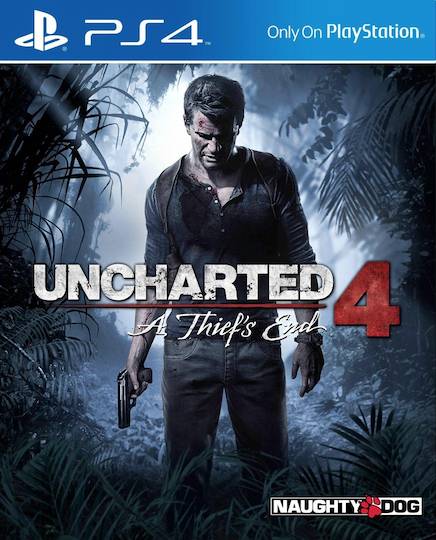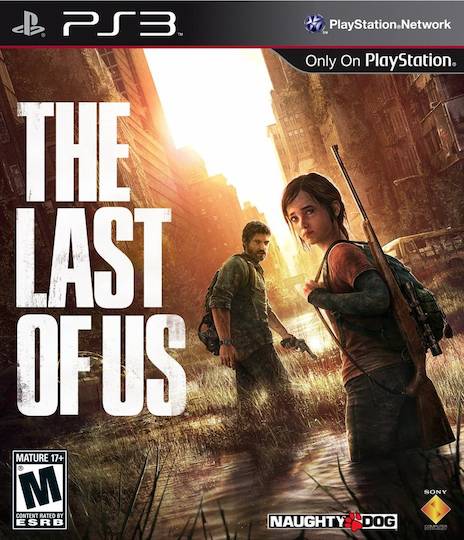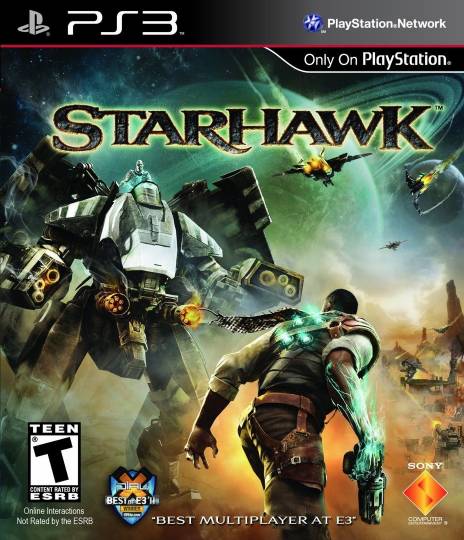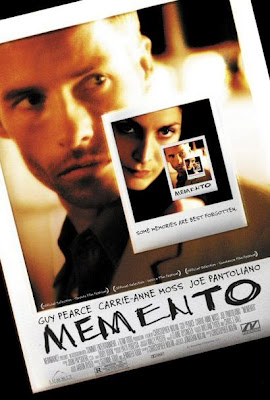 It had been in my movie backlog for ages, but I finally got around to seeing Memento this weekend (and absolutely loved it.) It’s nearly a decade old, but here’s a brief spoiler-free synopsis for the uninitiated: it’s a story told chronologically backwards about Leonard Shelby, a man with short-term memory loss trying to avenge his murdered wife. To remember who people are, where he lives and what he’s doing, he consults relevant notes and pictures in his pockets at all times, keeping the most vital information tattooed on his body.
It had been in my movie backlog for ages, but I finally got around to seeing Memento this weekend (and absolutely loved it.) It’s nearly a decade old, but here’s a brief spoiler-free synopsis for the uninitiated: it’s a story told chronologically backwards about Leonard Shelby, a man with short-term memory loss trying to avenge his murdered wife. To remember who people are, where he lives and what he’s doing, he consults relevant notes and pictures in his pockets at all times, keeping the most vital information tattooed on his body.
While the character’s handicap was extreme, I felt a strong empathy with his condition. I’m a forgetful person by nature and, like Leonard, am constantly relying on external memory to function. Text files, post-it notes, e-mails and address books have become my substitute for real memory. I hardly take the time to remember anything nowadays; birthdays, telephone numbers, assignment due dates and addresses are taking up less and less of my cerebral real estate.
→ Read more
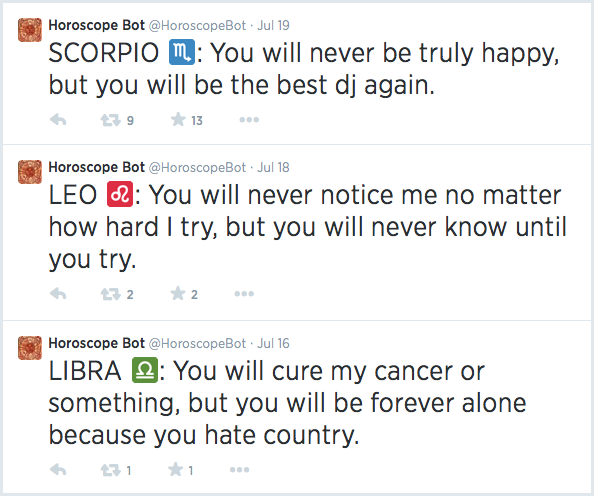

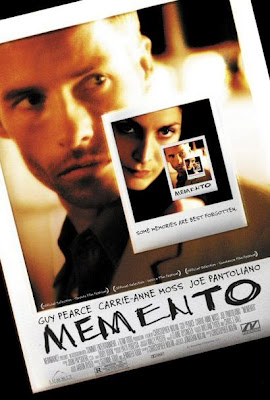 It had been in my movie backlog for ages, but I finally got around to seeing
It had been in my movie backlog for ages, but I finally got around to seeing