Moving games into the third dimension introduced a new challenge for game designers: player-controlled perspective, and the host of problems associated with it. One of those problems is guiding the player’s eye. How can you direct them toward the next objective? How can you make them notice special events and clues? How can you ensure that they’re facing the right direction at the right time?
Michel McBride-Charpentier explored some of these methods in a post entitled How Designers Turn Heads. The most naive solution is to “simply temporarily remove camera control from the player and send it off somewhere with a script”, a blunt method which sacrifices player immersion and denies the interactive nature of games. A step above this is the Gears of War approach, where “the camera can be focused on a special event at the press of a button.” This offers the player a simple binary choice: look at the event or ignore it. This method is still artificial and inelegant, as it relies on a “giant blinking controller button prompt” to indicate that something is happening.
The best approach is to guide the player organically, catching their eye with elements that fit seamlessly into the game world. In this school of thought, Valve is peerless. The Half Life series is a testament to subtly managing the player’s navigation while maintaining the illusion of a big open world. I’d like to explore some of the methods they use to do this, using screenshots from my recent playthrough of Half-Life 2: Episode Two.
Flock of Birds
One of the most obvious tricks that Valve uses is having the player startle a flock of birds which fly off in the direction of a distant object of interest. Their sudden movement captures and directs the player’s attention. As Michel put it, “Birds are never just birds in Half-Life 2.”

For instance, near the beginning of the game, the player approaches a cliff overlooking a small abandoned factory and startles a group of crows1.

As the birds take off, they fly toward a rooftop where the player can catch a glimpse of a Hunter robot stalking them. This neatly foreshadows the upcoming encounter.
Getting the player to look at the birds can also be inherently useful. Valve occasionally uses them as a proxy for the player, demonstrating the consequences of nearby danger.

Halfway through “Under The Radar”, the player has been tasked with taking out the Autoguns that are defending a nearby Combine bunker. As the player crouches to enter their firing range, he/she startles a nearby crow.2

The Autoguns swiftly target and dispatch the bird, warning the player that they must remained crouched in this area or suffer a similar fate.
Ammo & Supplies
Another method that Valve uses to draw the player’s attention is the careful positioning of supply crates. In many first person shooter games, unmarked crates and barrels may or may not hold health and ammo. The player must therefore break everything in sight in order to replenish their supplies. In Half Life 2, however, ammo caches are clearly identified by a yellow marking. The player will therefore consciously look out for them and navigate toward them.

For example, halfway through the Antlion den, the player spots a yellow ammo crate sitting in front of a wooden plank wall.

On approach, an Antlion Guardian breaks through the barricade and attempts to slash the player. This prompts the Vortigaunt companion to comment on this new enemy, and once again foreshadows a future confrontation.

In another example, a shield battery can be seen next to a fallen ally at the end of a dark hallway. This encourages the player to investigate the corridor.

At the end of the passage, the player finds a hole in the floor. The presence of additional health and shield supplies at the bottom indicates that the player should jump in and explore it. Like breadcrumbs, the path through the following underground tunnel is also marked by scattered supplies.
By using supply caches as navigational tools, Valve provides game world incentives for staying on the right path. Furthermore, since they disappear after being picked up, ammo and health provide one-directional guidance. There’s little chance of the player inadvertently following the chain of supplies backwards.
Barnacles
Barnacles are passive ceiling-dwelling enemies. They drop down a long sticky tongue that latches on to anything it touches, pulling up prey to their razor-sharp mouth. They’re used in many creative ways in Half Life‘s level design, including inciting the player to look straight up.

For instance, toward the end of “This Vortal Coil”, the player walks into a cavern where a Barnacle’s long tongue is hanging down.

The player looks upwards to kill the enemy, only to discover a web cache with health and ammo embedded in the ceiling. Had the Barnacle not directed the player’s attention, the concealed supplies would likely have gone completely unnoticed.
Graffiti
Finally, Valve will occasionally make use of suggestive graffiti to lead the player’s eye. This approach is a bit lacking in subtlety; why would anyone tag a wall with lines and arrows? Fortunately, it’s a technique that’s used sparingly.

The shed that houses the Autoguns features some suspicious markings, possibly tagged by someone named “Mooee”?3

Turning the corner, the player finds a Zombine hammering on the back door. This communicates that the door is locked, and that the player should seek an alternate entrance.

Valve subtly guides the player’s attention toward significant events and objects by using elements naturally found in the game world. This allows the player to retain control of their perspective without getting lost or confused, and contributes to an overall immersive experience.

1 “A murder of crows” is the official compound noun. Much more poetic!
2 Note too the placement of the ammo create in the drainage tunnel, indicating where to go next.
3 Seriously, what is this supposed to say?



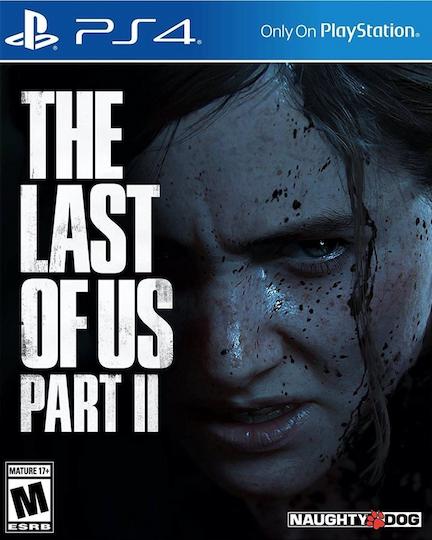
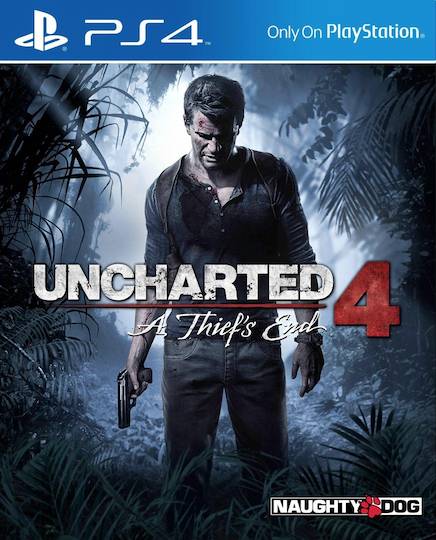
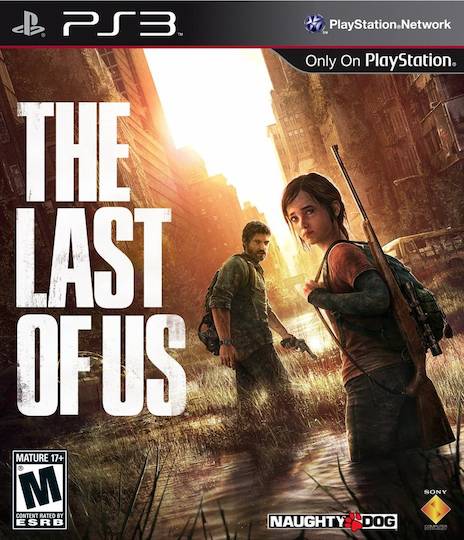
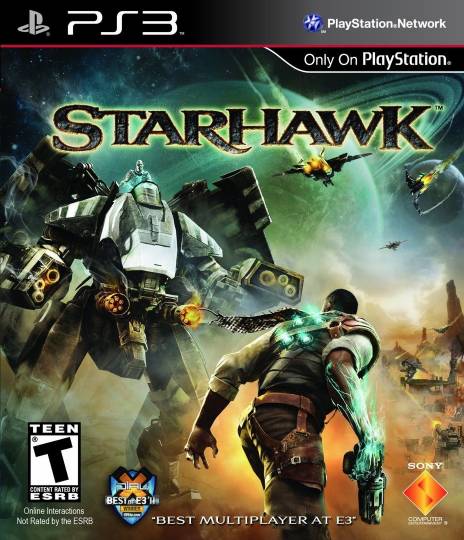
May 26th, 2009 at 5:42 pm
Awesome use of the pictures here; you’re totally right, and totally thorough, and it totally reminds me that I need to shell out the cash required to take screen caps off my consoles.
This is very reminiscent of the playtesting notes from the creation of Halo 1 and 3 (some of which you can find in an old Wired article on the subject… that I can’t find right now). There’s a story about an alpha tester in Halo 1 trying to open a locked for 30 minutes or something ridiculous like that. For a bad example, I spent 45 minutes trying to topple a Goron in Twilight Princess because the game didn’t cue me in any way to tell me that I needed to leave and go get a special item (I just thought I was bad at the goat-wrestling mechanic).
Basically, Bungie and Valve have the money and clout to be able to invest in massive playtesting efforts, which is what allows them to be able to design games properly (that is, use cues other than text and artificial camera angle to ensure that players know what to do next). My only caveat is that I think graffiti is a bit overused for cues in games, considering how rare it is for graffiti to be actually used this way in real life (kind of like the number of audio-tapes that game denizens love to leave laying around).
May 26th, 2009 at 5:47 pm
Some folks use film as a reference for framing of shots and the like, but this is largely misleading in games where camera control is never wrested from the player. Instead, looking at how real physical spaces are laid out, especially museums, amusement parks and other spaces deliberately designed to showcase certain things. Hell, even stores and malls can be looked at for how the draw the eye to certain things.
Great use of screenshots too. I saw you playing EP2 on Steam a lot (somehow resisting the temptation of TF2) and now I get why ;)
May 26th, 2009 at 5:49 pm
Nice visual catalog of techniques. Breadcrumbing with ammo, etc. reminds me of coins or rings in Mario or Sonic, they function very similarly, even if they’re much more artificial (but still as intrinsic to the game’s mechanics).
Actually, arrows are a pretty common feature in tagging, usually as an embellishment on initial or final lines. There are some wildstyle pieces that are essentially a jumble of arrows. The way Valve implements it is pretty unimaginative, but it’s based on a real graffiti technique. (Also, my guess is it says “model” … but it’s just a guess)
May 26th, 2009 at 6:09 pm
Excellent post. I also like how Valve’s lighting arrangement acts as a easily navigable path, while distant lights past darkness usually equal alternate paths with ammunition and risks.
May 26th, 2009 at 6:00 pm
In my eyes (no pun intended), Valve and Nintendo (at least, Nintendo’s Mario team) have always taken the cake in terms of level design for their respective genres. The latter for the way their levels elicit a huge variety of challenges from a limited set of possible moves; the former for their seamless, seemingly natural but altogether directed maps.
It’s always fascinating to listen to Valve’s developer commentary in-game and find out how certain areas were worked over through intensive playtesting.
May 27th, 2009 at 12:02 pm
I really need to make the time to play this someday soon. I lost steam halfway through Episode 1 (pardon the puns). I remember a piece of graffiti outside Ravenholm that was oranges and lemons… a nice, subtle 1984 reference. I’d love to go through these games and pick apart just the graffiti references.
May 28th, 2009 at 9:28 pm
@Simon: I’ve casually looked into console screencaps, it seems like more trouble and equipment than it’s worth. That being said, I’d love to see a tour of the techniques Bungie uses!
@Nels: Dan Golding writes great pieces comparing level design to the design of physical spaces.
@Julian: You learn something new every day, thanks for tagging tidbit.
@Nick: I haven’t yet had a chance to check out the developer commentary, it’s on the to-do list though.
@Jorge: Valve definitely does really interesting things with lighting/shadow to catch the player’s eye. Light areas look safe and players will usually navigate toward them.
@thesimplicity: Episode 1 is a bit of a slog, you’d be forgiven for skipping it.
May 29th, 2009 at 12:53 pm
Wonderful post. Always nice to see some visual examples too, that’s quite often lacking in discussions such as this.
I recently played HL2 for the very first time, you’ve inspired me to get back into ep 1 and 2 and discover these moments for myself.
June 1st, 2009 at 10:31 pm
@Michelle: They’re well worth discovering, have fun!
June 3rd, 2009 at 6:00 pm
[…] Guiding The Player’s Eye – The Quixotic Engineer "Valve subtly guides the player’s attention toward significant events and objects by using elements naturally found in the game world. This allows the player to retain control of their perspective without getting lost or confused, and contributes to an overall immersive experience." Matthew Gallant puts together a nice selection of screengrabs to illustrate Valve's craft. (tags: valve games design hl2 halflife2 guiding ) […]
June 5th, 2009 at 6:48 am
Nice article; Valve are certainly masters at guiding the player.
Although, I can’t believe the number of times I’ve played through Ep. 2 and never noticed that rooftop hunter!
June 6th, 2009 at 11:10 am
Arrows are an important part of the visual language of graffiti tags, so they don’t look out of place at all.
Very interesting post, thanks!
June 7th, 2009 at 11:08 am
@Paul: It’s quite easy to miss, despite the visual cues.
@Jimmy: There’s my ignorance of graffiti culture on display. Thanks for the correction.
June 11th, 2009 at 6:04 pm
[…] hover slightly askew, breaking the geometric precision of the Chamber’s halls (go read what smart people have to say about guiding the player’s eye). Of course, it becomes more apparent when […]
November 28th, 2009 at 7:22 am
[…] “Guiding the Player’s Eye”, Matthew “Gangles” Gallant directs our attention to the complexities of orienting the player […]