 Earlier this week my laptop suffered a rather frustrating hard drive crash. I can’t say that I didn’t see it coming; I had a near-crash 2 months ago and my computer had been running exceptionally slowly lately. Fortunately for me I had backed everything up to my terrific 320GB external hard drive about a month ago, but I still lost a few dozen important files (including my copy of In Rainbows) that will require re-downloading.
Earlier this week my laptop suffered a rather frustrating hard drive crash. I can’t say that I didn’t see it coming; I had a near-crash 2 months ago and my computer had been running exceptionally slowly lately. Fortunately for me I had backed everything up to my terrific 320GB external hard drive about a month ago, but I still lost a few dozen important files (including my copy of In Rainbows) that will require re-downloading.
While waiting for my new hard drive to arrive, I spent most of this week borrowing my dad’s MacBook. My father is the kind of person that Apple has been aggressively marketing to these last few years: someone who is interested in what computers can do but doesn’t have the inclination or the patience to learn the details of using them (the “I just want it to work” type). As such, this MacBook fits him like a glove; he hasn’t even downloaded any new software for it, content to use first party applications such as iTunes, iPhoto, and Safari.
This week has been quite a learning experience; I know my way pretty well around Windows, but I have very little experience with OSX. While the two operating systems are almost identical in general terms, the little details often threw me off. For instance, it felt unusual to use the command key for shortcuts in lieu of Ctrl or Alt. The way in which OSX minimizes tasks took some getting used to as well. The biggest change by far was the single button mouse. A bit of Googling told me that OSX would recognize the two button mouse off my laptop, which was welcome relief. I understand Apple’s logic; anyone who has tried to teach a loved one how to use a computer knows that they struggle with “which button do I press again?” troubles. A single button interface is much more accessible for beginners. However, it’s ashame that Apple doesn’t sell a first-party two button mouse, since their products are painstakingly colour-schemed and an ugly third party mouse destroys that.
I’ll admit that I’ve toyed with the idea of switching to Mac. I’ve met enough OSX power users to know that Apple products aren’t just for technophobes. I owe no particular loyalty to Windows, especially considering all the problems Vista is having. Furthermore, I could potentially use Bootcamp to dual boot XP should the need arise. Yet, all things considered, I just can’t find any particularly compelling reasons to justify a change. Nothing on Apple’s list of advantages, which should be enourmously biased in their favour, is that great. For instance:
- “Awesome out of the box.” That’s sort of nice, but setting up a PC is a one-time hassle. Installing everything from scratch on my new hard drive has let me customize everything to my liking. In fact, the only program that had trouble with the hard drive jump was iTunes, which lost half of my album artwork.
- “114,000 viruses? Not on a Mac.” Using a combination of AVG Anti-virus, Spybot: Search & Destroy and Sygate Personal Firewall, which are all free and light on system resources, I’m essentially immune to spyware and viruses as long as I use common sense while downloading.
- “Everything-ready.” As I mentioned earlier, I could always dual boot XP for the programs that OSX can’t run, but that seems like a hassle. I can count the number of times I’ve found software that doesn’t work with XP on one hand. Many open-source and freeware applications are never ported over to Mac, not to mention most games.
For the moment, Apple has left me unconvinced. I think they make great products, and I’m glad that they’ve offered a gateway for people like my dad to get into computers, but it’s just not for me. I’m quite content to milk Windows XP dry, then consider making the jump into Linux.

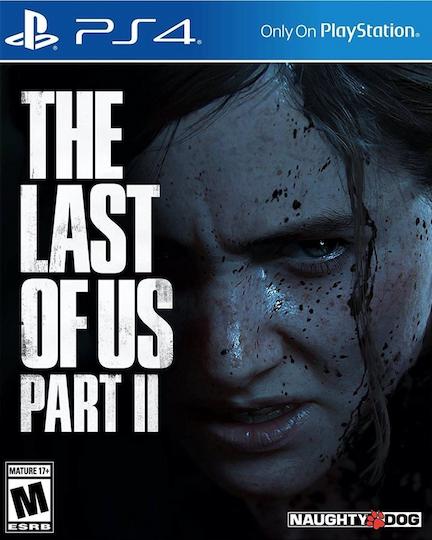
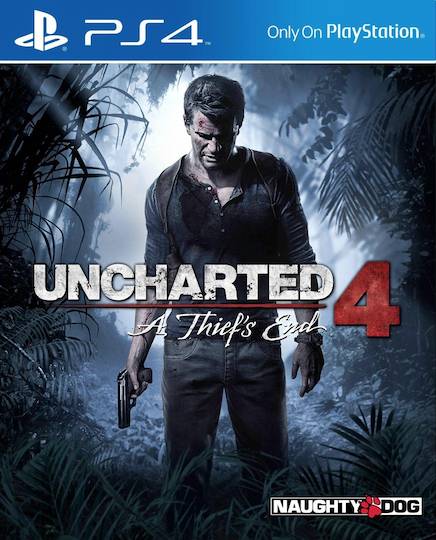
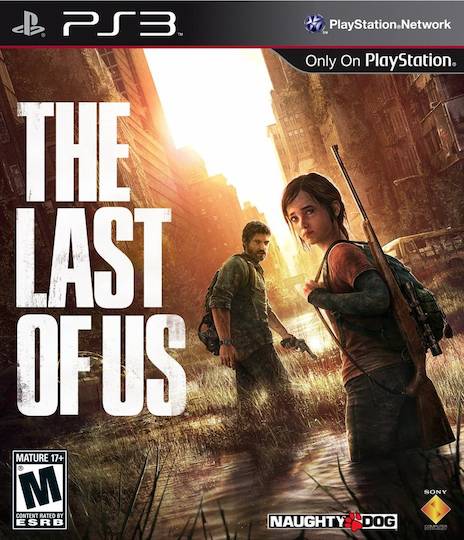
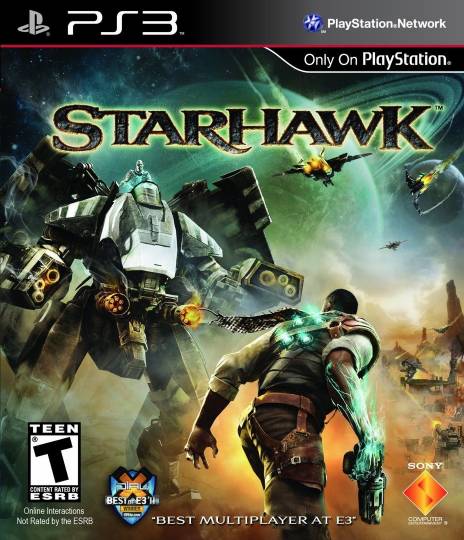
November 5th, 2007 at 7:23 pm
“Using a combination of AVG Anti-virus, Spybot: Search & Destroy and Sygate Personal Firewall, which are all free and light on system resources, I’m essentially immune to spyware and viruses as long as I use common sense while downloading.”
It’s that kind of sensible reasoning that makes me proud to know you, Matt. ;-)
Good on ya’, mate!
November 5th, 2007 at 9:27 pm
I love freeware that works well with an unhealthy passion, especially if it’s open source.
November 6th, 2007 at 1:54 am
U! Bun! Tu! 7.10
I’ve been using it for years and every six months it gets a significantly better release, for free.
Excuse me why I go linux advocate for a bit.
If you ever make the linux switch, keep xp for a while. You’ll probably use it. But set linux to the default at boot or you’ll never bother trying it out. The unknown is a hassle.
The one thing that wont happen is your favorite apps just wont exist in linux. However if you look at it as a chance to explore the unknown you’ll find new favorites.
I only use windows for games now. I use linux to get torrents, email bla bla. I never use Office anyway for what I do so I don’t miss it, but I’ve got it running under crossover.
Most used apps; Firefox, Amarok, Azaurus, Kile (LaTeX editor) and LaTeX, Gimp.
Not to mention there’s no better programmers environment then linux.
I can testify that desktop linux used to totally suck. Now whenever I use windows it feels primitive and bleh.
Linux on the desktop has caught up so quickly, I can see a time when the proprietary platforms wont be able to keep up.
One day I’ll go to a Uni library with linux desktops and my brain will melt with glee.
November 6th, 2007 at 2:04 am
At the moment my only computer is a nearly-full 3 year old laptop. In the next year or so I’ll get myself a proper desktop, which I will definitely dual boot. For the moment I just use Knoppix when I need Linux for programming purposes.
One day I’ll go to a Uni library with linux desktops and my brain will melt with glee.
All the computers in the CS department at Concordia (my uni) dual boot XP and Fedora. The Fedora is much better and faster! There are a few Gentoo stations at work, which are being swapped to Ubuntu eventually.
November 18th, 2007 at 5:24 am
You should know that Apple has made a multi-button mouse for some time. The “Mighty Mouse” has only one physical button, but is touch sensitive on the right hand side so that you can elicit a click. You can read more about it here: http://www.apple.com/mightymouse/design.html.
On portables, simply having both fingers on the touch pad while clicking will give you the right click. Just wanted to make sure you had all the facts! Nice blog, by the way.
November 18th, 2007 at 5:51 am
That looks like a nice mouse, very functional and elegant. Does it come packaged as an option when you buy a Mac? I’m curious why my dad didn’t get one, he uses Windows at work so he’s used to two button mice.
Thanks for the comment!